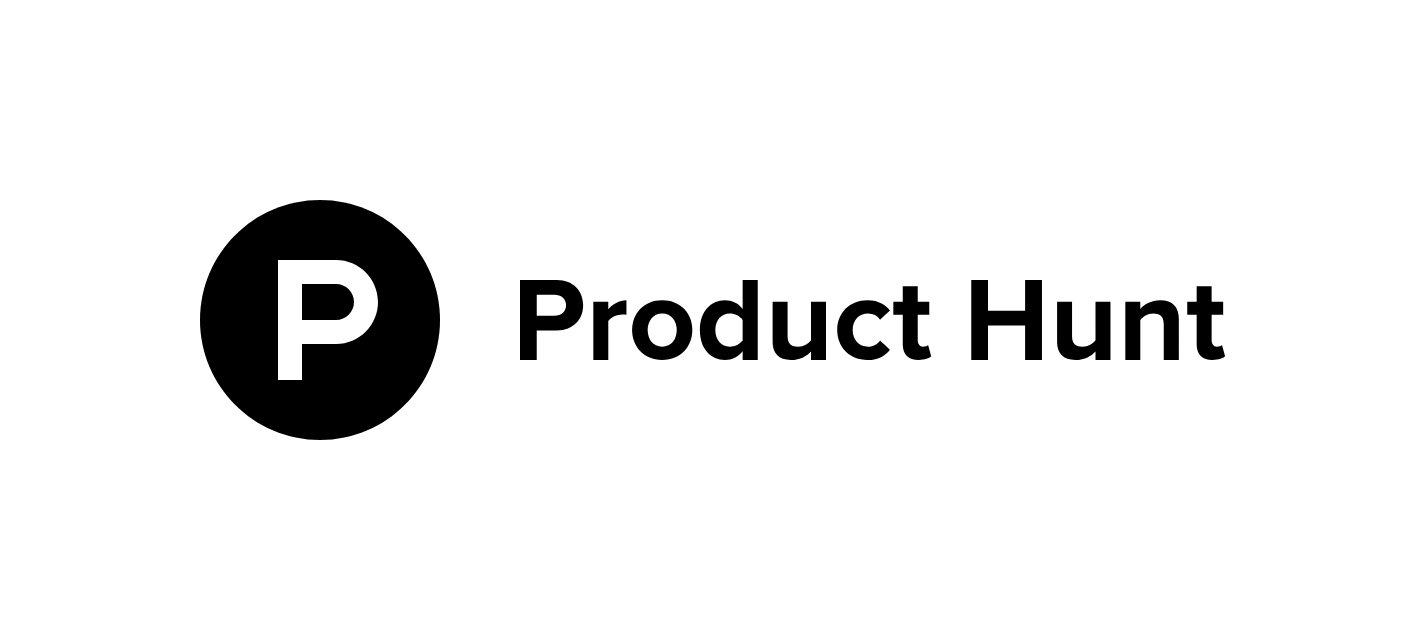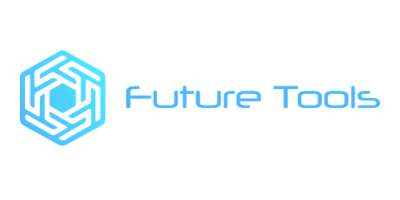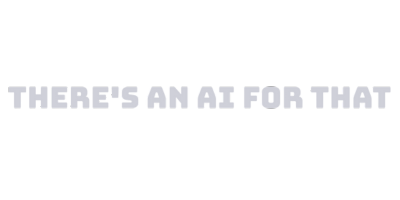Revolutionize Your Business Strategies with VenturusAI:
Analyze, Enhance, and Drive Growth with AI-Powered Insights.
No credit card required
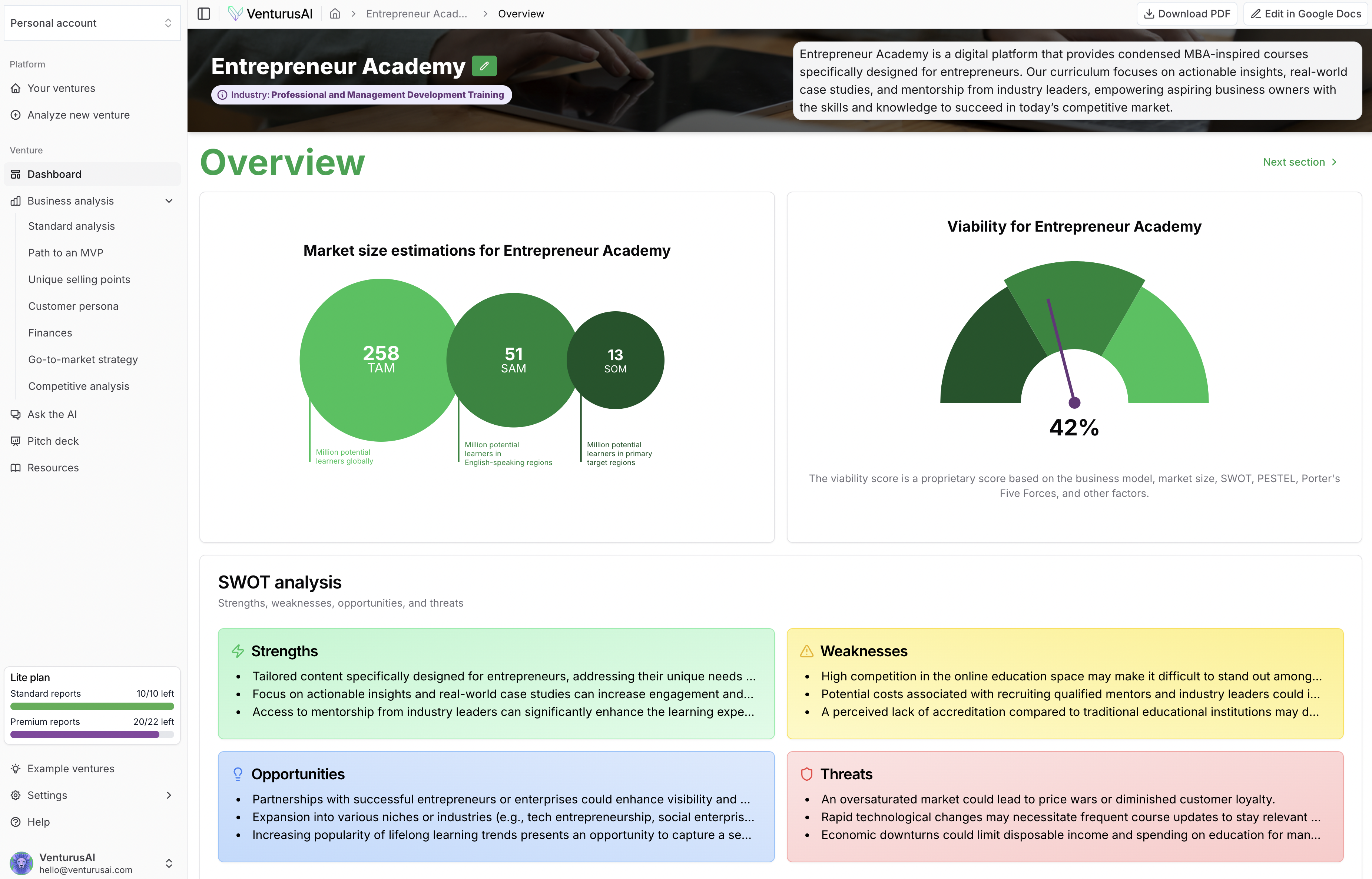
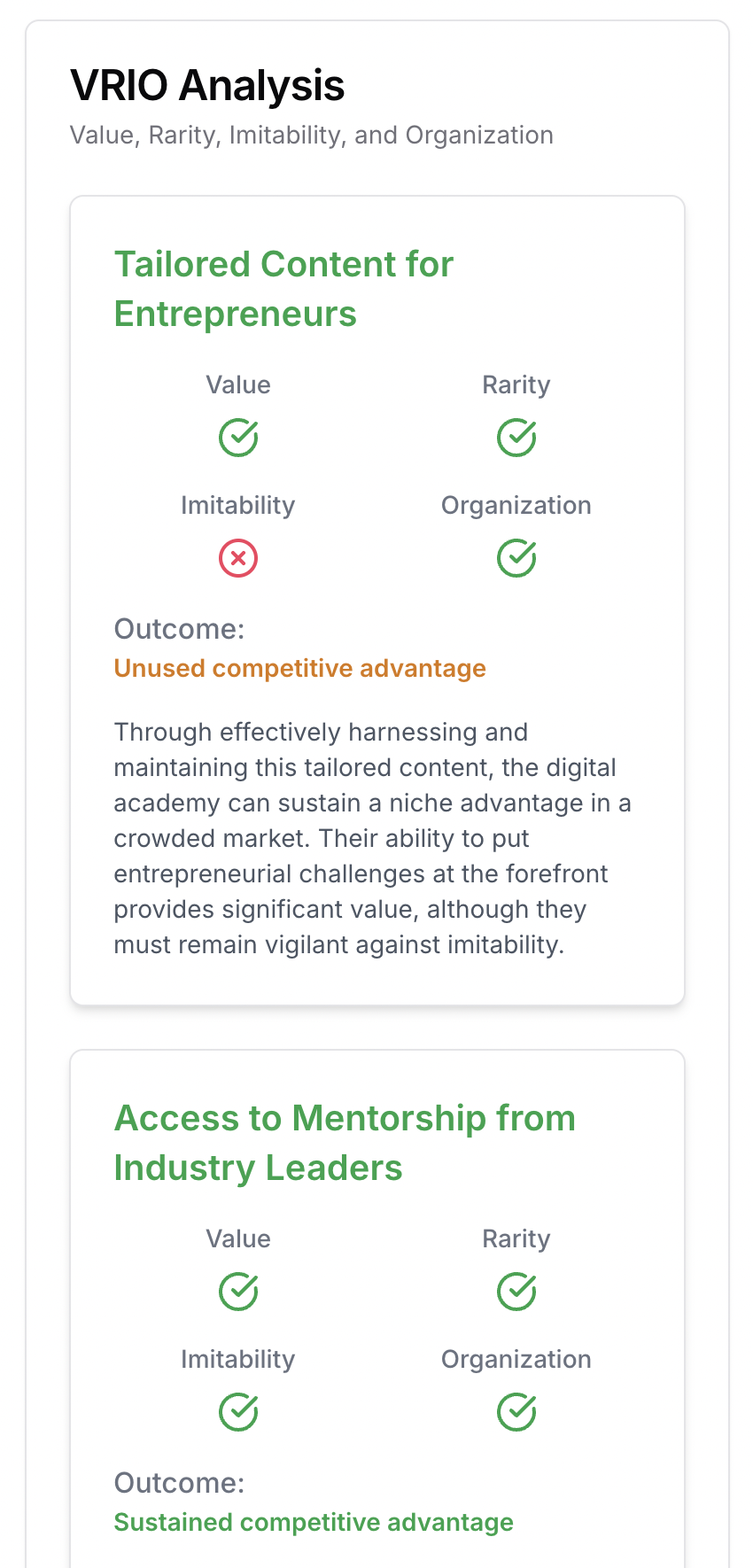
36.341594827586206
Avg. generation time (sec)
VenturusAI provides thorough analysis in under 30 seconds, showcasing our commitment to efficiency and speed over the past 30 days.
137994
Accounts created
Users have chosen VenturusAI for their business analysis needs due to our platform's unmatched value, reliability, and the trust it consistently delivers.
184663
Ventures analyzed
Our platform generated comprehensive business reports, each offering tailored insights for decision-making and strategic planning.
Discover the potential of your business idea
Our tool delivers in-depth business analysis tailored to your proposed venture, including SWOT, PESTEL, and Porter's Five Forces assessments.
Comprehensive Business Analysis
We'll help you understand the viability and potential challenges of your business idea. Our tool delivers in-depth business analysis tailored to your proposed venture, including SWOT, PESTEL, and Porter`s Five Forces assessments.
Target Audience Identification
We provide valuable insights into your target audience, complete with user stories and demographic data, ensuring you create a product or service that resonates with your desired customer base.
Customized Business Strategies
Our tool offers business strategy recommendations, framework suggestions, and requirements analysis, equipping you with the tools and insights needed to bring your vision to life.
Marketing & Branding Guidance
Explore marketing strategy and branding advice, including slogan ideas and social media post examples, to support with boosting your brand awareness and effectively reaching your target audience.
Innovative Ideas & Opportunities
Our app generates game-changing ideas and identifies additional revenue streams, helping you differentiate your business and capitalize on untapped opportunities within your industry.
User-Friendly Interface
Enjoy a seamless user experience with our easy-to-navigate interface, equipping you with the knowledge and inspiration to transform your business idea into a viable and successful venture.
Made for individuals and companies alike

For entrepreneurs
VenturusAI provides comprehensive business analysis and strategic recommendations, empowering entrepreneurs to refine their business ideas and maximize their potential for success.
Testimonials
Hear from our users about their experience with VenturusAI.
VenturusAl can analyze your business ideas and provide you with comprehensive feedback on how to make them successful. It’s the perfect tool for any business owner or entrepreneur looking to take their ideas to the next level.
I am still gasping at the depth, the detailing, the thought process and the application of this Al. Just unbelievable!
With new launches in Al everyday, I found VenturusAI quite useful. It analyses your business idea and gives you feedback (the more details you input, the better the output).
The attention to user experience and constant work on improving the platform are really great. I’m glad to be part of the VenturusAI community.
Seriously, it’s amazing - all you need to do is write your idea in one sentence, and in just seconds, you’ll get a ton of valuable insights and analyses. If you’re looking to launch a business, I highly recommend giving VenturusAI a try.
How I like this app VenturusAI - you can put an idea in the eyes of the AI and it gives you a lot of interesting data, highly recommended
I checked out the new features - I really liked it, it will really help speed up the idea analysis process. Thank you VenturusAI for this opportunity.
I tried out a business idea I had in mind with just a brief description of 3-4 lines, and the detailed analysis received from VenturusAl was incredibly amazing. I would definitely recommend checking out VenturusAl.
VenturusAl can analyze your business ideas and provide you with comprehensive feedback on how to make them successful. It’s the perfect tool for any business owner or entrepreneur looking to take their ideas to the next level.
I am still gasping at the depth, the detailing, the thought process and the application of this Al. Just unbelievable!
With new launches in Al everyday, I found VenturusAI quite useful. It analyses your business idea and gives you feedback (the more details you input, the better the output).
The attention to user experience and constant work on improving the platform are really great. I’m glad to be part of the VenturusAI community.
Seriously, it’s amazing - all you need to do is write your idea in one sentence, and in just seconds, you’ll get a ton of valuable insights and analyses. If you’re looking to launch a business, I highly recommend giving VenturusAI a try.
How I like this app VenturusAI - you can put an idea in the eyes of the AI and it gives you a lot of interesting data, highly recommended
I checked out the new features - I really liked it, it will really help speed up the idea analysis process. Thank you VenturusAI for this opportunity.
I tried out a business idea I had in mind with just a brief description of 3-4 lines, and the detailed analysis received from VenturusAl was incredibly amazing. I would definitely recommend checking out VenturusAl.
VenturusAl can analyze your business ideas and provide you with comprehensive feedback on how to make them successful. It’s the perfect tool for any business owner or entrepreneur looking to take their ideas to the next level.
I am still gasping at the depth, the detailing, the thought process and the application of this Al. Just unbelievable!
With new launches in Al everyday, I found VenturusAI quite useful. It analyses your business idea and gives you feedback (the more details you input, the better the output).
The attention to user experience and constant work on improving the platform are really great. I’m glad to be part of the VenturusAI community.
Seriously, it’s amazing - all you need to do is write your idea in one sentence, and in just seconds, you’ll get a ton of valuable insights and analyses. If you’re looking to launch a business, I highly recommend giving VenturusAI a try.
How I like this app VenturusAI - you can put an idea in the eyes of the AI and it gives you a lot of interesting data, highly recommended
I checked out the new features - I really liked it, it will really help speed up the idea analysis process. Thank you VenturusAI for this opportunity.
I tried out a business idea I had in mind with just a brief description of 3-4 lines, and the detailed analysis received from VenturusAl was incredibly amazing. I would definitely recommend checking out VenturusAl.
VenturusAl can analyze your business ideas and provide you with comprehensive feedback on how to make them successful. It’s the perfect tool for any business owner or entrepreneur looking to take their ideas to the next level.
I am still gasping at the depth, the detailing, the thought process and the application of this Al. Just unbelievable!
With new launches in Al everyday, I found VenturusAI quite useful. It analyses your business idea and gives you feedback (the more details you input, the better the output).
The attention to user experience and constant work on improving the platform are really great. I’m glad to be part of the VenturusAI community.
Seriously, it’s amazing - all you need to do is write your idea in one sentence, and in just seconds, you’ll get a ton of valuable insights and analyses. If you’re looking to launch a business, I highly recommend giving VenturusAI a try.
How I like this app VenturusAI - you can put an idea in the eyes of the AI and it gives you a lot of interesting data, highly recommended
I checked out the new features - I really liked it, it will really help speed up the idea analysis process. Thank you VenturusAI for this opportunity.
I tried out a business idea I had in mind with just a brief description of 3-4 lines, and the detailed analysis received from VenturusAl was incredibly amazing. I would definitely recommend checking out VenturusAl.
VenturusAl can analyze your business ideas and provide you with comprehensive feedback on how to make them successful. It’s the perfect tool for any business owner or entrepreneur looking to take their ideas to the next level.
I am still gasping at the depth, the detailing, the thought process and the application of this Al. Just unbelievable!
With new launches in Al everyday, I found VenturusAI quite useful. It analyses your business idea and gives you feedback (the more details you input, the better the output).
The attention to user experience and constant work on improving the platform are really great. I’m glad to be part of the VenturusAI community.
Seriously, it’s amazing - all you need to do is write your idea in one sentence, and in just seconds, you’ll get a ton of valuable insights and analyses. If you’re looking to launch a business, I highly recommend giving VenturusAI a try.
How I like this app VenturusAI - you can put an idea in the eyes of the AI and it gives you a lot of interesting data, highly recommended
I checked out the new features - I really liked it, it will really help speed up the idea analysis process. Thank you VenturusAI for this opportunity.
I tried out a business idea I had in mind with just a brief description of 3-4 lines, and the detailed analysis received from VenturusAl was incredibly amazing. I would definitely recommend checking out VenturusAl.
VenturusAl can analyze your business ideas and provide you with comprehensive feedback on how to make them successful. It’s the perfect tool for any business owner or entrepreneur looking to take their ideas to the next level.
I am still gasping at the depth, the detailing, the thought process and the application of this Al. Just unbelievable!
With new launches in Al everyday, I found VenturusAI quite useful. It analyses your business idea and gives you feedback (the more details you input, the better the output).
The attention to user experience and constant work on improving the platform are really great. I’m glad to be part of the VenturusAI community.
Seriously, it’s amazing - all you need to do is write your idea in one sentence, and in just seconds, you’ll get a ton of valuable insights and analyses. If you’re looking to launch a business, I highly recommend giving VenturusAI a try.
How I like this app VenturusAI - you can put an idea in the eyes of the AI and it gives you a lot of interesting data, highly recommended
I checked out the new features - I really liked it, it will really help speed up the idea analysis process. Thank you VenturusAI for this opportunity.
I tried out a business idea I had in mind with just a brief description of 3-4 lines, and the detailed analysis received from VenturusAl was incredibly amazing. I would definitely recommend checking out VenturusAl.
VenturusAl can analyze your business ideas and provide you with comprehensive feedback on how to make them successful. It’s the perfect tool for any business owner or entrepreneur looking to take their ideas to the next level.
I am still gasping at the depth, the detailing, the thought process and the application of this Al. Just unbelievable!
With new launches in Al everyday, I found VenturusAI quite useful. It analyses your business idea and gives you feedback (the more details you input, the better the output).
The attention to user experience and constant work on improving the platform are really great. I’m glad to be part of the VenturusAI community.
Seriously, it’s amazing - all you need to do is write your idea in one sentence, and in just seconds, you’ll get a ton of valuable insights and analyses. If you’re looking to launch a business, I highly recommend giving VenturusAI a try.
How I like this app VenturusAI - you can put an idea in the eyes of the AI and it gives you a lot of interesting data, highly recommended
I checked out the new features - I really liked it, it will really help speed up the idea analysis process. Thank you VenturusAI for this opportunity.
I tried out a business idea I had in mind with just a brief description of 3-4 lines, and the detailed analysis received from VenturusAl was incredibly amazing. I would definitely recommend checking out VenturusAl.
VenturusAl can analyze your business ideas and provide you with comprehensive feedback on how to make them successful. It’s the perfect tool for any business owner or entrepreneur looking to take their ideas to the next level.
I am still gasping at the depth, the detailing, the thought process and the application of this Al. Just unbelievable!
With new launches in Al everyday, I found VenturusAI quite useful. It analyses your business idea and gives you feedback (the more details you input, the better the output).
The attention to user experience and constant work on improving the platform are really great. I’m glad to be part of the VenturusAI community.
Seriously, it’s amazing - all you need to do is write your idea in one sentence, and in just seconds, you’ll get a ton of valuable insights and analyses. If you’re looking to launch a business, I highly recommend giving VenturusAI a try.
How I like this app VenturusAI - you can put an idea in the eyes of the AI and it gives you a lot of interesting data, highly recommended
I checked out the new features - I really liked it, it will really help speed up the idea analysis process. Thank you VenturusAI for this opportunity.
I tried out a business idea I had in mind with just a brief description of 3-4 lines, and the detailed analysis received from VenturusAl was incredibly amazing. I would definitely recommend checking out VenturusAl.